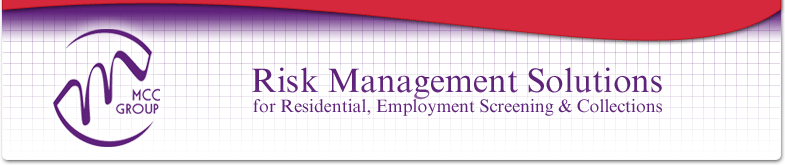DirectChek FAQs
Q: How do I obtain information regarding MCC services or become a new MCC Customer?
A: Please contact our Sales department at 952-941-0552, Toll Free at 800-328-6205, or by email sales@mccgrp.com
Q: Are there any start up or service fees associated with using MCC services?
A: No. You pay only when we actually process an application. Applications processed during the current month will be billed on the following month.
Q: How long does it take to process an application?
A: An online PreView report is available instantly via the Internet. PreView's that are submitted via fax are available within 2 hours. FullView reports are available within one to two business days.
Q: What are my computer's system requirements for running MCC's DirectChek?
A: All you need is newer versions of Microsoft Internet Explorer and Adobe Acrobat Reader. You may experience technical issues with older versions. Both are available as free downloads from the manufacturer sites. Visit www.microsoft.com and www.adobe.com to download.
Q: Can I use MCC DirectChek with America Online?
A: Yes, you may use your America Online Internet Connection. However, you must access our website directly using Internet Explorer for MCC's DirectChek to work properly. DirectChek does not currently support the America Online Browser. To do this you must have Microsoft Internet Explorer installed on your computer. (See system requirements). If you would like assistance with this please contact MCC.
Q: Can I use MCC DirectChek with Netscape Navigator?
A: MCC DirectChek only supports the use of Microsoft Internet Explorer.
(See system requirements).